MS Ignite 2020 September edition - My takeaways
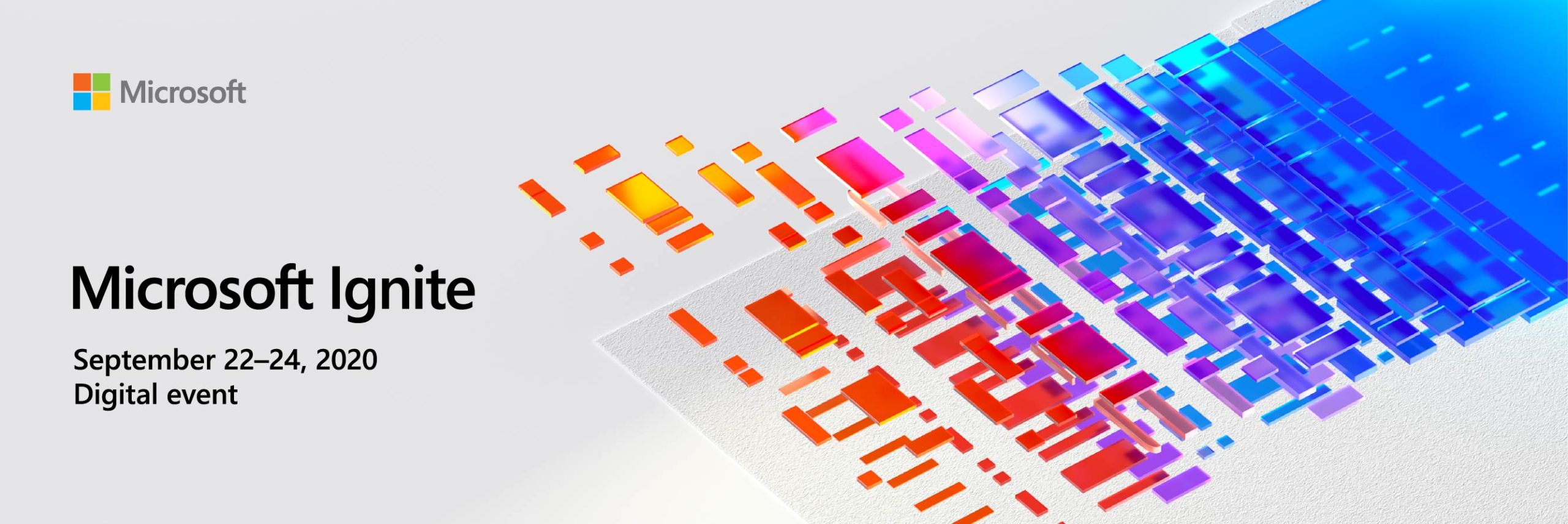
Last week, the Microsoft Ignite 2020 September edition took place as an online event. Interested about the sessions I watched and what my takeaways were?
Microsoft Ignite
A full 3-day online conference delivered using a mix of recorded and live sessions, through multiple timezones. So everybody could watch the sessions in their own preferred time and timezone. I watched several sessions that I thought were interesting and added value to my skillset. These were from relatively generic annoucement based sessions to more level 300 sessions.
Azure ARC
Azure Arc extends Azure management to infrastructure resources such as Windows and Linux Servers, SQL Servers and Kubernetes clusters running across on-premises datacenters, multicloud and edge. Azure Arc also enables deployment of Azure data services, such as Azure SQL Managed Instance and Azure PostgreSQL Hyperscale, on any infrastructure of choice. Azure Arc now features Kubernetes and Azure Arc-enabled SQL Server (this is currently in public preview). Azure Arc-enabled servers is furthermore generally available for Windows and Linux Servers for production workloads.
Pretty cool when you still have to decide where or how to run your AKS cluster. You don’t have to ‘choose’ 😉, you can run it anywhere.
Improved Migrate experience
The entire migrate experience is updated extensively for a faster and better understanding of what you currently have. What you have to do to fix/update your application, data or VM, before migrating it to Azure. And finally the migration itself. With the use of multiple tools offered by Microsoft, the full migration process is covered.

7 Cognitive services updates
- Speech Containers (GA) with Speech to Text and Text to Speech containers and preview of Automatic Language Detection and Neural Text to Speech
- Anomaly Detector (GA) to easily embed anomaly detection capabilities into their apps so users can quickly identify problems
- Metrics Advisor (Preview) get timely insights into their business, organizations need to monitor metrics proactively and quickly diagnose issues as they arise
- Spatial Analysis (Preview) to help organizations operate safely in today’s environment, using the new capability in Computer Vision
- OCR - Read 3.1 (Preview) supporting new language capabilities and features
- Form Recognizer v2.1 (Preview) with - multiple form models (model compose), language expansion, pre-built business cards model, selection marks and lots more!
- Microsoft Neural Text to Speech (TTS) is now available in 49 locales with 68 voices!
Lots of updates here. Pretty nice if you want to integrate any Cognitive service in your application.
Azure communication services
Checkout the following video:
Nothing to say here. I’m seeing great integration possibilities offered using default Azure services 😉.
Azure SQL edge
Azure SQL Edge, designed to bring Microsoft SQL data engine to the Internet of Things (IoT) gateways and edge devices, is now made available. Optimised for IoT workloads, SQL Edge supports built-in data streaming, storage and artificial intelligence packed into a small footprint container that works in connected or disconnected environments. Super interesting if you have that kind of (customer) scenario’s. The beauty is also that you can fully manage the device using IOT hub!
Improved development tooling
Visual Studio GitHub codespaces
Codespaces provides a cloud-powered development environment that developers can access through various methods such as Visual Studio 2019, Visual Studio Code, browser-based editors and self-hosted environments. Codespaces provides many DevOps benefits to development environments like reliability and repeatability that have previously been available only to production environments. Furthermore, developers can personalize Codespaces so they can use their preferred configurations, processes and tools. No more hassle to get up and running a dev box with high performance hardware 😒. Just turn it on and get a fully cloud powered dev box 😉.
Updated Logic Apps (experience)
The Azure Logic Apps cloud service that helps developers and IT professionals schedule, automate and orchestrate tasks, business process and workflows has been updated with new capabilities such as enabling multiple workflows into a single Logic App that simplifies automated deployments and CI/CD pipelines, provides new runtime hosting flexibility and improves performance.
This update also enables developers to build workflows into modern apps through a new Visual Studio extension enabling local development and GitHub Actions, providing better integration with the developer toolchain.
These cool features are now in public preview.
Missed our September @logicappsio Live? 👉 https://t.co/HJvfnkTUCX
— Azure Logic Apps (@logicappsio) September 28, 2020
Ready to try out the new @logicappsio runtime and designer? 👉 https://t.co/L9SYyLr0GO pic.twitter.com/XX2HqdoR99
Extended documentation can be found here
.NET 5 is almost there
During Ignite they announced the Release Candidate for .NET 5 with production support. .NET 5 brings several worlds together in one single .NET language/ framework.
- Cross platform
- Web (native using WebAssembly)
- Native app development (also cross platform)
- Cloud enabled
So when you start a project today, .NET 5 is something you definitely need to consider.
My session watchlist
Tuesday
- Building Digital Resilience
- Invent with Purpose on Azure with Julia White and Friends
- What’s new in Azure Cognitive Services
- 7 ways to optimize your Azure costs
- The Future of .NET is .NET 5
- Running real-time data analytics on the edge with Azure SQL Edge
Wednesday
- Are we there yet? App Development in Azure with Scott Hanselman and Friends
- Microsoft Azure ‘Unplugged’ with Jason and Billy
- Envisioning the Future: How Microsoft Approaches Innovation
- Enterprise-grade Kubernetes on Azure
- .NET App Modernization and Migration from End to end, using data migration tools and Azure SQL
- Migrate, Modernize .NET applications on Azure